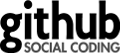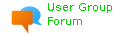MultipleStringLiterals
Since Checkstyle 3.5
Description
Rationale: Code duplication makes maintenance more difficult, so it can be better to replace the multiple occurrences with a constant.
Properties
| name | description | type | default value | since |
|---|---|---|---|---|
| allowedDuplicates | Specify the maximum number of occurrences to allow without generating a warning. | int | 1 |
3.5 |
| ignoreOccurrenceContext | Specify token type names where duplicate strings are ignored even if they don't match ignoredStringsRegexp. This allows you to exclude syntactical contexts like annotations or static initializers from the check. | subset of tokens TokenTypes | ANNOTATION | 4.4 |
| ignoreStringsRegexp | Specify RegExp for ignored strings (with quotation marks). | Pattern | ^""$ |
4.0 |
Examples
To configure the check:
<module name="Checker">
<module name="TreeWalker">
<module name="MultipleStringLiterals"/>
</module>
</module>
Example:
public class Example1 {
String a = "StringContents"; // violation, "StringContents" occurs twice
String a1 = "unchecked";
@SuppressWarnings("unchecked") // ok, duplicate strings are ignored in annotations
public void myTest() {
String a2 = "StringContents";
String a3 = "DuoString" + "DuoString"; // violation, "DuoString" occurs twice
String a4 = "SingleString";
String a5 = ", " + ", " + ", "; // violation, ", " occurs three times
}
}
To configure the check so that it allows two occurrences of each string:
<module name="Checker">
<module name="TreeWalker">
<module name="MultipleStringLiterals">
<property name="allowedDuplicates" value="2"/>
</module>
</module>
</module>
Example:
public class Example2 {
String a = "StringContents"; // ok, two occurrences are allowed
String a1 = "unchecked";
@SuppressWarnings("unchecked") // ok, duplicate strings are ignored in annotations
public void myTest() {
String a2 = "StringContents";
String a3 = "DuoString" + "DuoString"; // ok, two occurrences are allowed
String a4 = "SingleString";
String a5 = ", " + ", " + ", "; // violation, three occurrences are NOT allowed
}
}
To configure the check so that it ignores ", " and empty strings:
<module name="Checker">
<module name="TreeWalker">
<module name="MultipleStringLiterals">
<property name="ignoreStringsRegexp"
value='^(("")|(", "))$'/>
</module>
</module>
</module>
Example:
public class Example3 {
String a = "StringContents"; // violation, "StringContents" occurs twice
String a1 = "unchecked";
@SuppressWarnings("unchecked") // ok, duplicate strings are ignored in annotations
public void myTest() {
String a2 = "StringContents";
String a3 = "DuoString" + "DuoString"; // violation, "DuoString" occurs twice
String a4 = "SingleString";
String a5 = ", " + ", " + ", "; // ok, multiple occurrences of ", " are allowed
}
}
To configure the check so that it flags duplicate strings in all
syntactical contexts, even in annotations like
@SuppressWarnings("unchecked"):
<module name="Checker">
<module name="TreeWalker">
<module name="MultipleStringLiterals">
<property name="ignoreOccurrenceContext" value=""/>
</module>
</module>
</module>
Example:
public class Example4 {
String a = "StringContents"; // violation, "StringContents" occurs twice
String a1 = "unchecked"; // // violation, "unchecked" occurs twice
@SuppressWarnings("unchecked")
public void myTest() {
String a2 = "StringContents";
String a3 = "DuoString" + "DuoString"; // violation, "DuoString" occurs twice
String a4 = "SingleString";
String a5 = ", " + ", " + ", "; // violation, ", " occurs three times
}
}
Example of Usage
Violation Messages
All messages can be customized if the default message doesn't suit you. Please see the documentation to learn how to.
Package
com.puppycrawl.tools.checkstyle.checks.coding