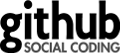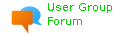ArrayTrailingComma
Since Checkstyle 3.2
Description
int[] a = new int[]
{
1,
2,
3,
};
By default, the check demands a comma at the end if neither left nor right curly braces are on the same line as the last element of the array.
return new int[] { 0 };
return new int[] { 0
};
return new int[] {
0 };
Rationale: Putting this comma in makes it easier to change the order of the elements or add new elements on the end. Main benefit of a trailing comma is that when you add new entry to an array, no surrounding lines are changed.
{
100000000000000000000,
200000000000000000000, // OK
}
{
100000000000000000000,
200000000000000000000,
300000000000000000000, // Just this line added, no other changes
}
If closing brace is on the same line as trailing comma, this benefit is gone (as the check does not demand a certain location of curly braces the following two cases will not produce a violation):
{100000000000000000000,
200000000000000000000,} // Trailing comma not needed, line needs to be modified anyway
{100000000000000000000,
200000000000000000000, // Modified line
300000000000000000000,} // Added line
If opening brace is on the same line as trailing comma there's also (more arguable) problem:
{100000000000000000000, // Line cannot be just duplicated to slightly modify entry
}
{100000000000000000000,
100000000000000000001, // More work needed to duplicate
}
Properties
| name | description | type | default value | since |
|---|---|---|---|---|
| alwaysDemandTrailingComma | Control whether to always check for a trailing comma, even when an array is inline. | boolean | false |
8.33 |
Examples
To configure the check:
<module name="Checker">
<module name="TreeWalker">
<module name="ArrayTrailingComma"/>
</module>
</module>
Which results in the following violations:
public class Example1 {
int[] numbers = {1, 2, 3};
boolean[] bools = {
true,
true,
false // violation 'Array should contain trailing comma.'
};
String[][] text = {{},{},};
double[][] decimals = {
{0.5, 2.3, 1.1,},
{1.7, 1.9, 0.6},
{0.8, 7.4, 6.5,} // violation 'Array should contain trailing comma.'
};
char[] chars = {'a', 'b', 'c'
};
String[] letters = {
"a", "b", "c"};
int[] a1 = new int[]{
1,
2
,
};
int[] a2 = new int[]{
1,
2
,};
}
To configure check to always validate trailing comma:
<module name="Checker">
<module name="TreeWalker">
<module name="ArrayTrailingComma">
<property name="alwaysDemandTrailingComma" value="true"/>
</module>
</module>
</module>
Example:
public class Example2 {
int[] numbers = {1, 2, 3}; // violation 'Array should contain trailing comma.'
boolean[] bools = {
true,
true,
false // violation 'Array should contain trailing comma.'
};
String[][] text = {{},{},};
double[][] decimals = {
{0.5, 2.3, 1.1,},
{1.7, 1.9, 0.6}, // violation 'Array should contain trailing comma.'
{0.8, 7.4, 6.5,} // violation 'Array should contain trailing comma.'
};
char[] chars = {'a', 'b', 'c' // violation 'Array should contain trailing comma.'
};
String[] letters = {
"a", "b", "c"}; // violation 'Array should contain trailing comma.'
int[] a1 = new int[]{
1,
2
,
};
int[] a2 = new int[]{
1,
2
,};
}
Example of Usage
Violation Messages
All messages can be customized if the default message doesn't suit you. Please see the documentation to learn how to.
Package
com.puppycrawl.tools.checkstyle.checks.coding